Intelligent, the Williwaw is a designer fan that can be controlled via a dedicated smartphone app.
Available on theApple App Store and Google Play Store, the Williwaw Fan app lets you easily control and program your Williwaw.
Williwaw switches on automatically when it detects a temperature differential between floor and ceiling, thanks to its highly sensitive remote sensors.
The Williwaw’s switch-off time is programmable, from 15 min to 10 h.
Place one sensor near the floor, the other near the ceiling, set the maximum distance you can tolerate, and the Williwaw will do its utmost to harmonize the temperature via the Convection mode of its App.
Need a cool but quiet night’s sleep? Put the Williwaw in night mode!
The fan automatically adjusts the airflow to give you a cool, comfortable breeze at night. All this with ultra-low power consumption: 5 watts to cool a room, compared with 2500 watts for a conventional air conditioner.
With a tilting head and adjustable height, this stand-mounted connected fan can be programmed once and then forgotten.
The Williwaw, both fan and destratifier, combines performance, intelligence and modernity, silence, aesthetics and longevity, winning over its users unanimously.
Set the Williwaw trigger threshold by sliding your finger over the numbers on the right of the thermometer.
In this example, the temperature (23.1°C) is above the set threshold (20°C). Press “Activate”, and the Williwaw will start cooling you.
Adjust speed on the Williwaw or on the App and from the control knob.
If the temperature falls below the set threshold (20°C), Williwaw stops spinning. This is to prevent you from being woken by a blast of cold air, or to make sure your baby doesn’t catch a cold.
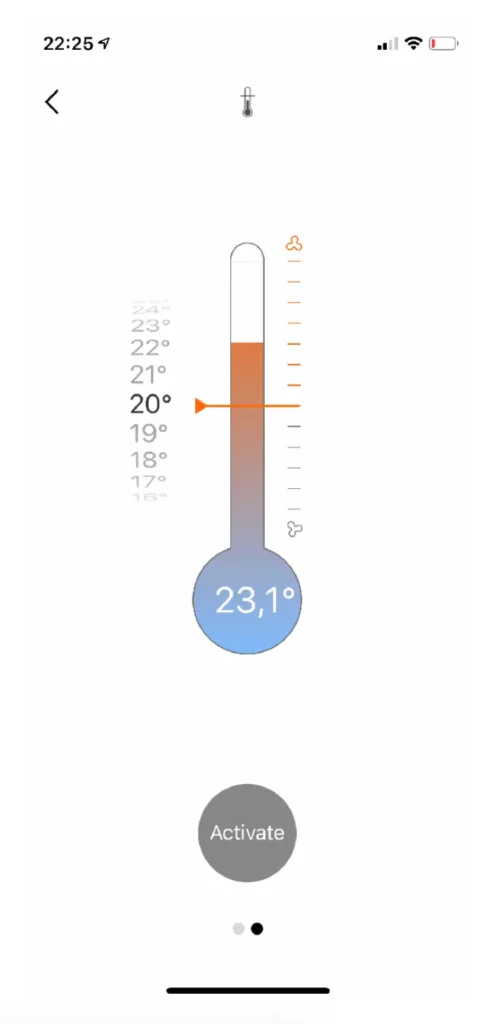
Press the double arrow at the bottom and Williwaw starts to oscillate.
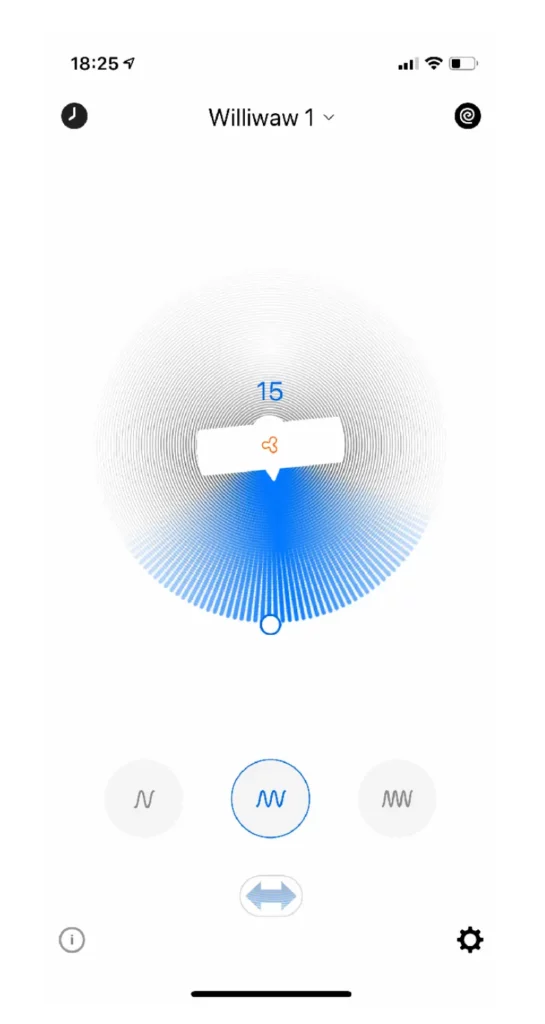
You can choose to be awakened at a time of your choosing by a gentle breeze, the wind, or a real storm!
Select power and press “Activate
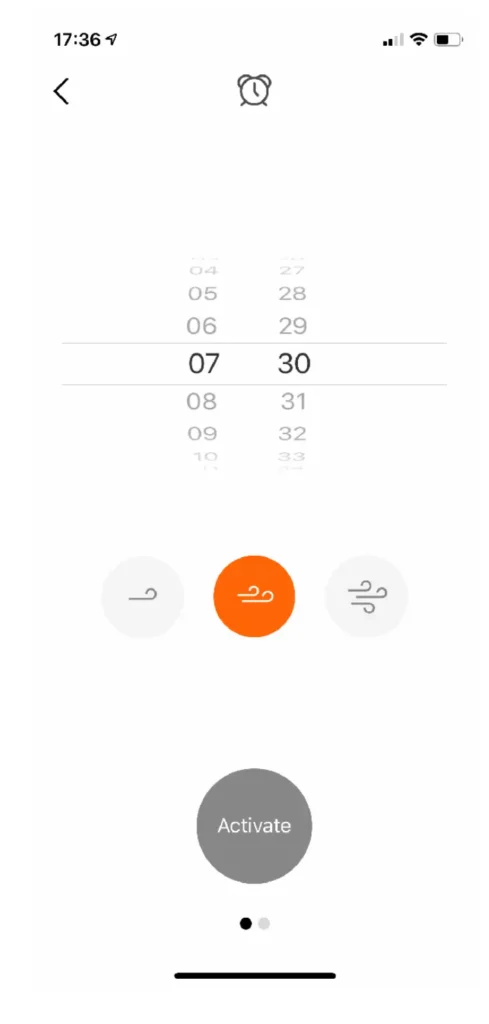
Pilot your Williwaw from your Apple Watch.
On/Off by pressing the Trefoil.
On/Off oscillation by pressing the double arrow.
Adjust speed by turning the crown. Even floor and ceiling temperatures are displayed!
